Batch Git Pull:分享一个维护多个 Git 仓库的小脚本
October 29, 2019•253 words
不废话,放脚本:
find . -maxdepth 3 -name .git -type d | rev | cut -c 6- | rev | xargs -I {} git -C {} pull
更为方便的,直接将这部分加入你的 .zshrc 或者 .bash_profile:
alias gpall="find . -maxdepth 3 -name .git -type d | rev | cut -c 6- | rev | xargs -I {} git -C {} pull"
之后,直接执行 gpall 即可。
好了,我们进入正题。
维护多个 Git 仓库的需求
维护多个 Git 仓库不容易。我在我存放 GitHub 仓库的目录下运行了一下 tree:
.
├── AIP_BackEnd
├── Evaluation_BackEnd
| ... ...
├── SchoolProjects
│ ├── Distance-Vector-Algorithm
│ ├── cartoonize-images
| ... ...
│ ├── zanpress-blog
│ └── zanpress-diagram
| ... ...
└── wechat-format
103 directories
103 个目录……我自己 Documents/GitHub 文件夹下就有这么多 Git 仓库,一个一个去更新真的很费事情。如何批量更新 GitHub 本地仓库呢?其实就是一个遍历目录,对匹配到的 Git 仓库在其当前分支下执行 git pull 的需求嘛,很简单。
解决方法
在 Medium 上面,我找到了一个相当优雅的脚本。前面这个脚本已经分享给各位了,我们重新看一下:
find . -maxdepth 3 -name .git -type d | rev | cut -c 6- | rev | xargs -I {} git -C {} pull
可以发现,这一长串命令,事实上就是前面的命令执行结果通过「管道」输出至后面的命令作为输入,也就是命令中 | 的功能。我们一段一段看一下这个命令具体都干了什么。
用 find 搜索目录下全部 .git/ 文件夹
find . -maxdepth 3 -name .git -type d
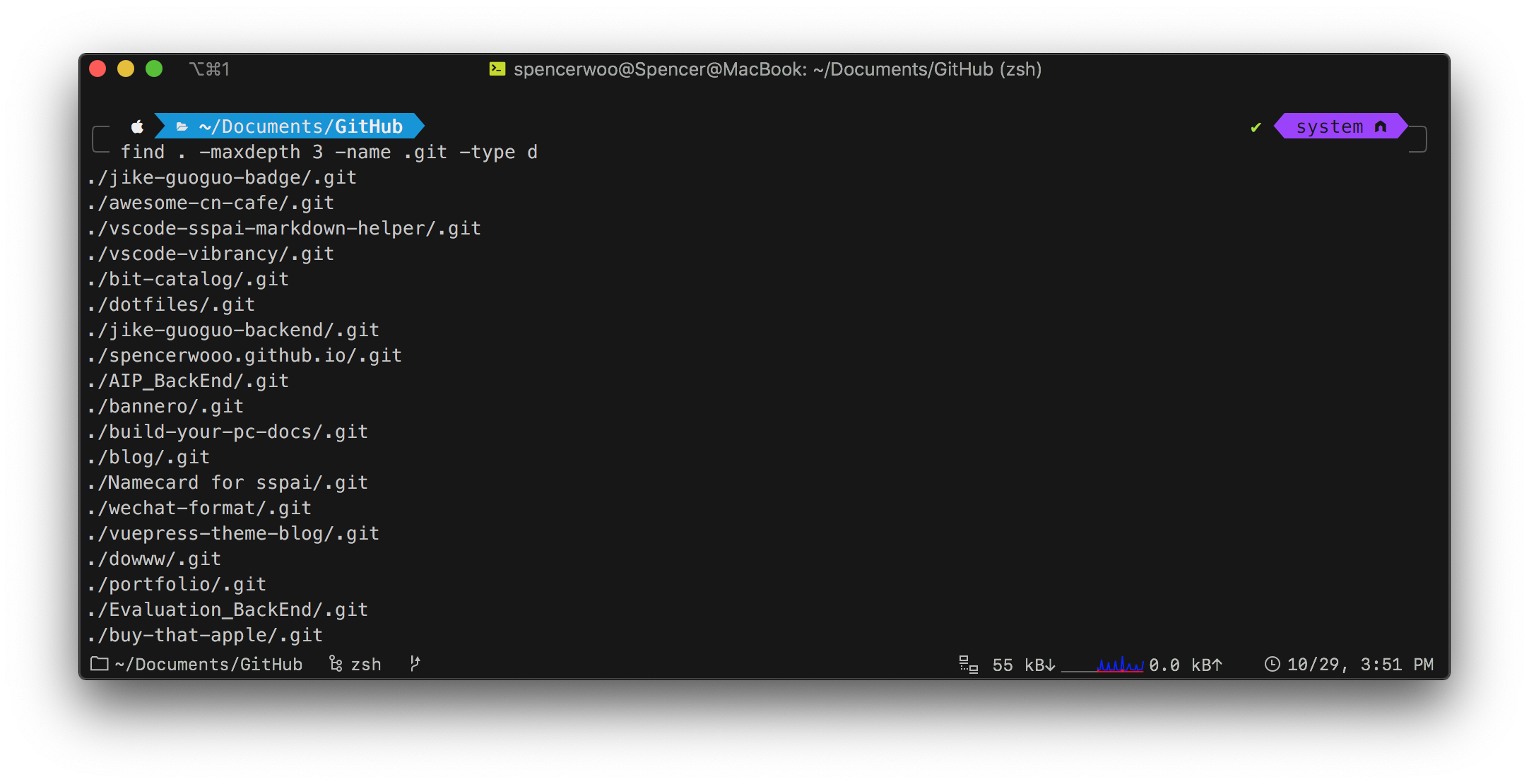
裁剪出我们要的 .git 文件夹所在路径
... | rev | cut -c 6- | rev | ...
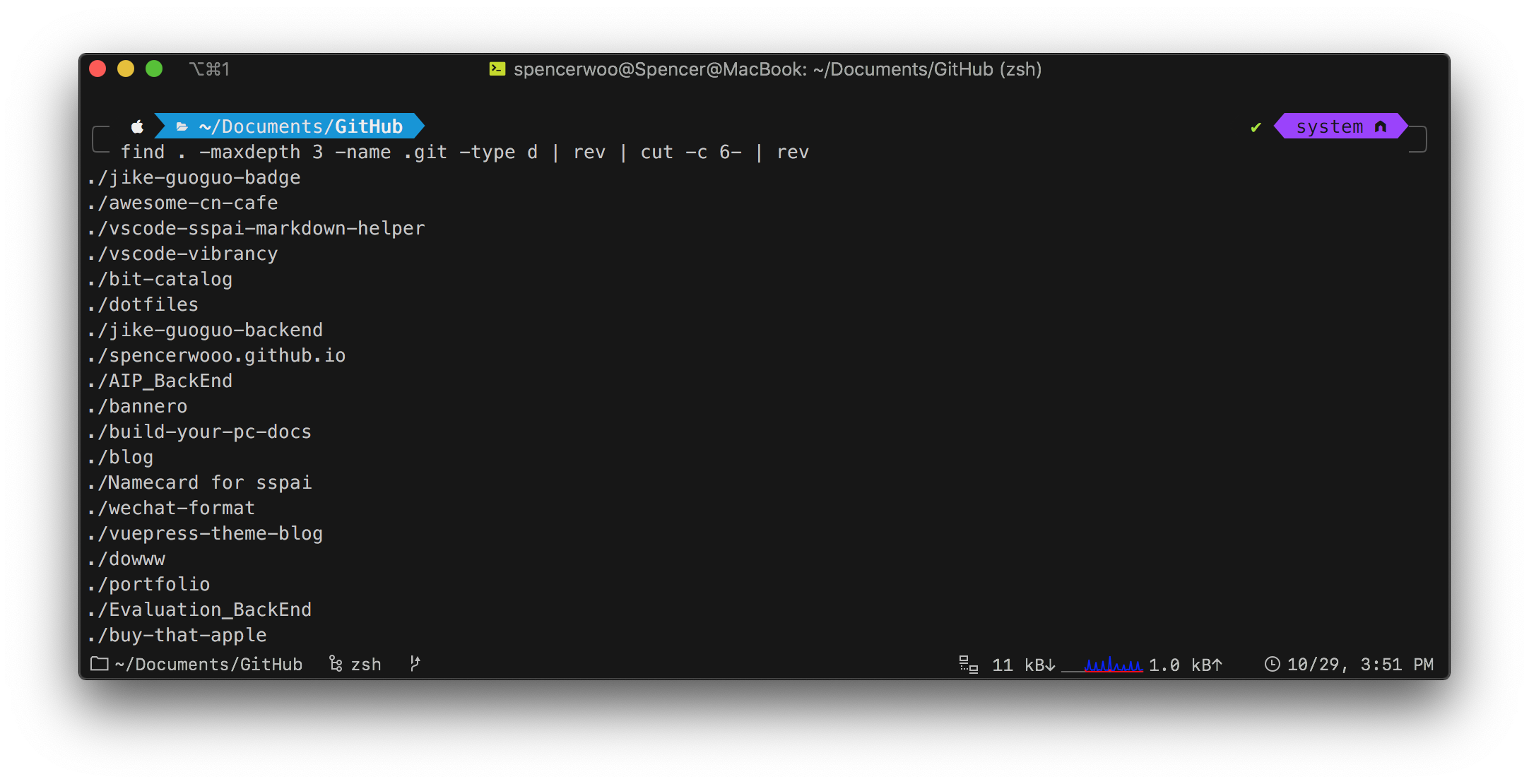
利用 xargs 执行带参数的 git pull
xargs -I {} git -C {} pull
最后,我们来看一看效果:
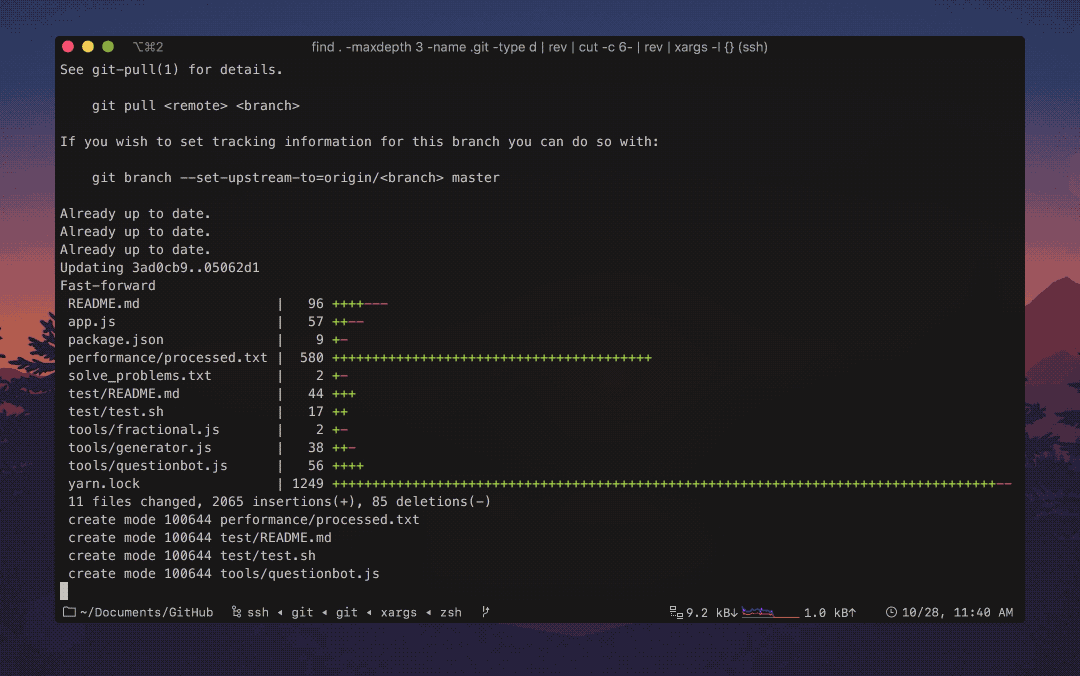
📚References
