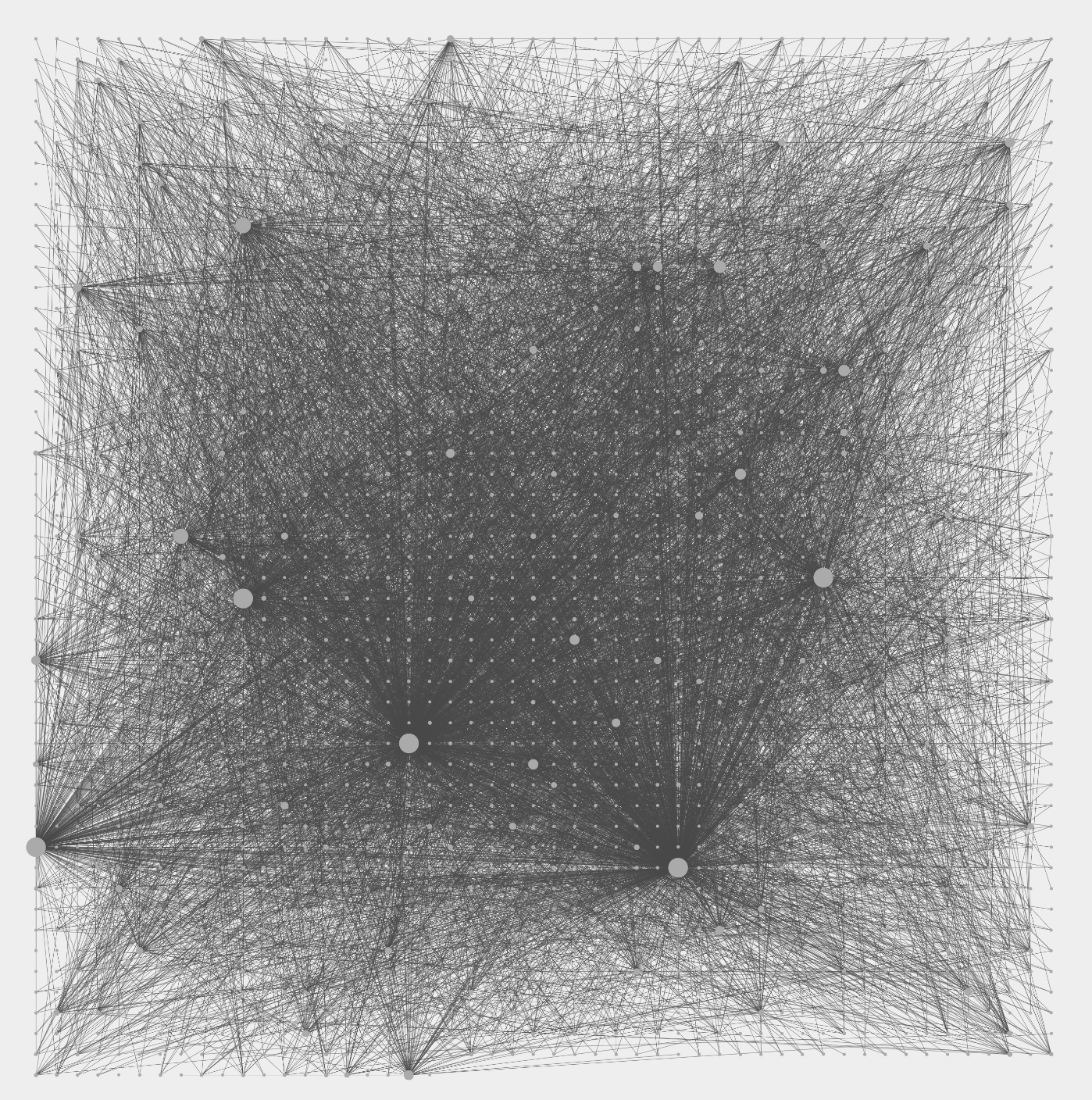Review: Roam Research
October 18, 2020•890 words
Introduction
A few years ago, I started searching for a tool to help me create a personal knowledge base.
I tried using Evernote, TiddlyWiki, Joplin, Notion, DEVONthink, and others. Nothing worked. The process was just too time-intensive for all of them, and there was no intuitive way to resurface and reuse those notes.
I kept taking reading notes and saving them to Evernote, but I eventually gave up on the search for an app that I could use to create a personal knowledge base.
Then, a few months ago, someone suggested that I look into Roam Research.
It didn't seem to be anything special at first, but after a little research, I started a free trial, and I've been hooked every since.
Here is my top 10 list of Roam Research features.
Top 10 List of Roam Research Features
1. Built-in Atomicity
The bullet point structure may seem distracting at first (unless your familiar with apps like Dynalist). But they're actually the basic units of the entire system.
Each bullet point is viewed as a block in Roam, and it can be linked and connected to any other block in your database.
This kind of structure rewards brevity and clarity. The more atomized my notes are, the easier they are to connect to other ideas.
2. Easy Search Functions
From anywhere in the app, I can search across my entire database on a block level with the (()) command or on a page level with the [[]] command.
When you type the bracket symbol in Roam, it automatically closes the brackets for you on the other end. Same with parenthesis.
This is much faster than searching tag clouds, navigating through folders, or even using search functions in other apps.
3. Overlapping Hierarchies
Roam is built as a tool for networked thought. Remember, each bullet point as a node for each idea.
But it also supports hierarchical organization if you prefer to organize knowledge in that way.
I started with large structure notes of topics and sub-topics, but smaller structure notes have grown up organically over time. Roam handles both seamlessly.
4. Bi-Directional Linking
This is the new differentiator in knowledge management apps. In Roam, pages and tags are treated the same. And both create two-way connections between pages/blocks.
So when you link to another note in Roam, you haven't just added information to the current note. You've linked those notes in a way that will allow you to build out a network of ideas over time.
5. Automatic Indexing
In addition to indexing your pages/tags, Roam also tracks your "unlinked" references, which means that it shows other pages or blocks that use the same keywords, even when they aren't linked or tagged.
Just create pages for every key term or concept by wrapping that word or phrase in double brackets [[]]. Then, check the bottom of that new page to find all the linked and unlinked references.
Surprising connections are just waiting to be found.
6. Sidebar Editing
The sidebar (split-screen) is a key feature. Just shift+click to open a link in the sidebar.
This feature allows me to work with multiple drafts, synthesize ideas from multiple notes, and move knowledge around easily.
7. Custom Themes and CSS
Connected to the last point, I'll just mention here that you should definitely check out @azlenelza's "Zenith" custom theme. It's amazing!
It's one of the many themes available from members of the #roamcult.
I personally use the "Zenith" theme, because it lets me work with multiple notes side-by-side.
8. Fluid Structure
Notes aren't trapped in folders or buried in nested outlines. All my notes are free-floating, weighted only by how often they're connected to other notes.
Practically, this means I never have to worry about where to put a note. I just link it and let those relationships form organically.
9. Frictionless Writing
For me, this was the real game changer. In Roam, it takes seconds to create pages, add links, search the entire database, or view multiple notes at once. This means that I get to the real work of writing and thinking much faster.
In other apps, the process of created notes, adding tags, and organizing information was bulky and time-consuming. This is why I could never get Evernote to work for knowledge management.
In Roam, I accomplish all of these tasks in a fraction of the time.
10. Roam Community
If you're interested in trying out Roam Research, the good news is that you won't have to tackle the learning curve alone.
The #roamcult is super active on Twitter, and even though the app has only been out of BETA for a few months, there are already hundreds of tutorial videos, blog posts, resources, and websites to help you learn and explore.
Conclusion
These features (and others) make Roam Research a game changer for personal knowledge management.
It took a few weeks to nail down the workflow, but it's been worth it. I've been reading and writing more than I have in years.
If Roam sounds interesting to you, you can check it out here.
I feel like I've only scratched the surface of what Roam can do.