How to get a Warp terminal invite code?
March 13, 2022•483 words
If you are interested in the Warp terminal, you should need an invite code.
Read more if the invite codes don't work.
What is Warp?
There is an introduction in warp documentation :
Warp is a blazingly fast, Rust-based terminal that makes you and your team more productive at running, debugging, and deploying code and infrastructure. It is a fully-native app built in Rust that renders on the GPU.
Why does the Warp terminal need an invite code?
Warp release started in 2021, so the product is in closed beta mode. They need some people to help them test out the product.
In the meantime, You'll need a GitHub account to log in (this is a temporary requirement until the product leave private beta)
How to get a Warp terminal invite code?
Here are some methods.
Method 1: Join the waitlist
Click the URL Request access here, and you will be on the waitlist after finishing the Questionnaire.
They are granting access regularly that be on the lookout for an email soon.
It will cost you almost a week.
Method 2: Join the Discord
You can also join their Discord—they drop invites every week in the #invite-codes channel.
As you can see, React with warp emoji to the message in #invite-codes channel that the warp bot should send you an invite code.
Please react to the Warp's icon:
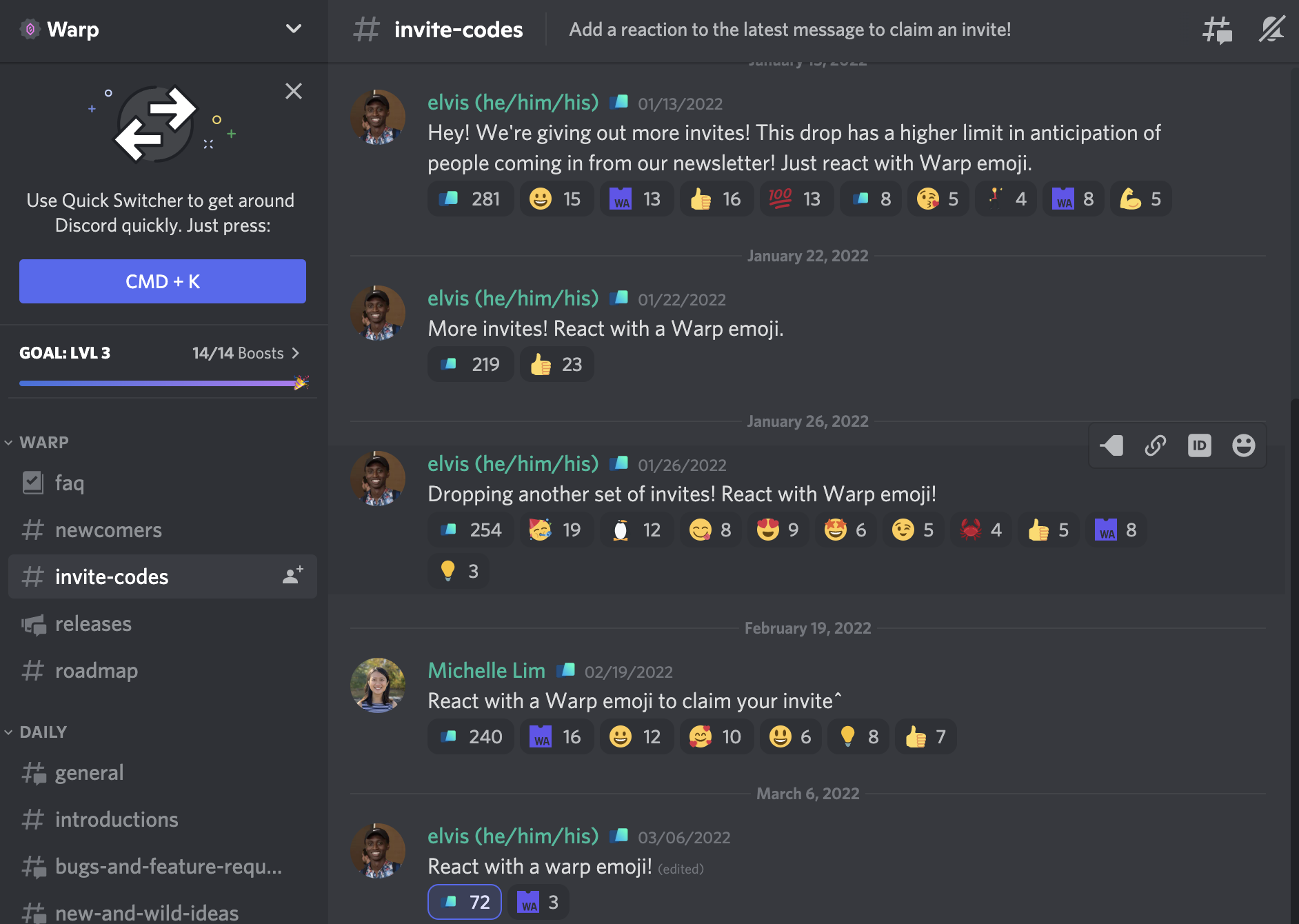
Method 3: Invited by friends
Warp allow people to invite their friend but has a limit of 20 invites.
I also have 20 invites remaining that I want to be shared.
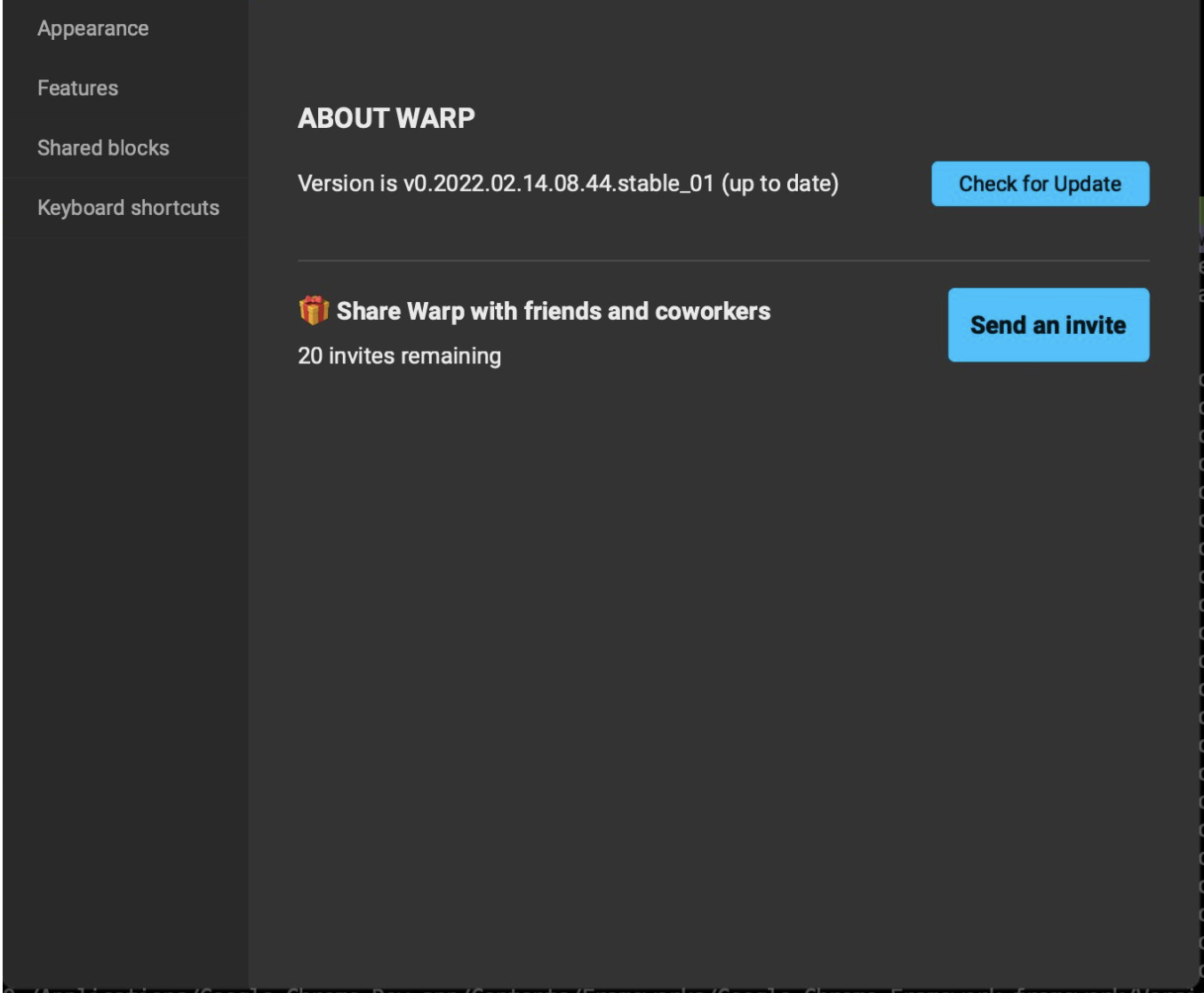
Please DM me. You could on Twitter, Medium, or The Article's Comments.
Why do we need to Log into Warp?
During our closed beta, we require a login so we can interact with you, get your feedback, and focus on improving the app. After installing Warp for the first time, you will be prompted to log in using your GitHub account (we only get access to the associated email address - read our approach to privacy).
Opening the app is the only time you need an active Internet connection. Otherwise, Warp is a fully-native, local app and runs fine with no internet connection whatsoever (although you will lose access to some of the cooler's features).
Warp does not respond after signing in?
Warp opens a new tab in the browser, but you still can't enter Warp after signing up with a Github account?
Do you have trouble like this image:
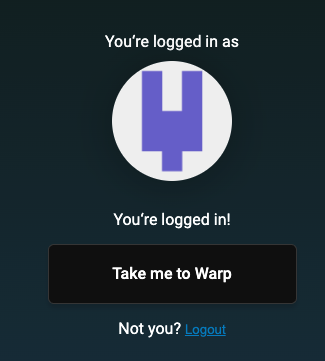
It may be your country blocking GitHub or maybe other reasons.
However, It is just a network problem.
Please change your network with proxy and try again.
Want to learn more details? Check this article -> WARP does not work after submitting an invite code.
Originally published at Embiid’BLOG.
