Can Not Sign Up Or Sign In Warp With Github(Public Beta)
April 10, 2022•948 words
Can't sign up or sign in Warp with Github?
Oops! We are unable to log you in. Don't have an account? Click here to sign up.
Warp does not work properly when connected through a proxy?
Let's follow the article to summarize the Login issues and fix it hand by hand.
Warp is now in the public beta
Warp, the Rust-based modern terminal, is now in public beta! That means you don't need an invite code anymore! Congrats!
Been using Warp since private beta and love how it gets better every week. Super exciting for Warp to get more attention. Rock on Warp team!
Excited to share that, Try it out now:
Any Mac user can now download and use Warp here 👉 https://warp.dev
Alternatively, you can via Homebrew: brew install warp
There is an exponential bomb in the GitHub issue list because of the public beta release. And the most is the Login issues.
Let's follow the article to summarize the Login issues and fix it hand by hand.
What is the reason of can't sign in to Warp?
Depending on the scenario, there can be different possibilities that are responsible for this error. Some of those causes are listed below:
Case one: Misleading the button text
When you click the "Sign in" button, it will look like this.
How it started:

How it’s going:

Look at it, you're either signing up or logging in to Github through the Warp, but the actuality is that you're signing up or logging in to Warp.
Therefore, It shows you the tips "Oops! We are unable to log you in. Don't have an account? Click here to sign up".
What does the button mean?
The button text "Sign up with Github" is a bit confusing, Meaning Sign up for Warp with your GitHub.
Yep, it should be more explicit. The big button "Sign up with Github" should be "Create a Warp account with your Github." and the smaller text "Sign in" should be "Already have a Warp account, sign in."
How to fix it?
As you can see, click the button "Sign up with Github"!
And It's Done! It will work fine.
Case two: No pop-up or get a blank pop-up
After the initialization of Warp, the app asks to sign in with the Github account. The sign-in process is not going further and blocks this window on the browser.
Or you get a blank pop-up, And once the pop-up is gone, it's just back to this with no other options.
How to fix it?
Oh dear, Do you have an ad blocker active? It could potentially block the sign-in pop-up.
Please inactive your ad blocker and try it again.
Alternatively, Try removing the Warp folders in the Library/ Application Support and then relaunch the Warp!
Case three: Login successful but Warp does not response
After you have verified by Github successfully on the webpage, you can see the "You're logged in!" message. Then follow the Take me to warp link to the app. After a time elapsed, the app responded.
However, there is nothing changed still waiting for you to log in or signup.
How to fix it?
Here’s a quick guide to how we go about Warp bug fixing.
If you use a rule based proxy for Mac, please follow the quick guide.
Method One: Add HTTP_PROXY and HTTPS_PROXY to the rc file and then run Warp .stable file
Method source: Warp does not work properly when connected through a proxy · Issue #705 · warpdotdev/Warp · GitHub
First, you should copy the command and config the proxy to your terminal.
Not sure which proxy HTTP port used that You could change 7890 to your HTTP port.
7890 means your proxy HTTP port.
NOTE:
If you use ClashX as your proxy, its default HTTP port maybe is
7890.If you use ShadowsocksX-NG as your proxy, its default HTTP port maybe is
1087.
export https_proxy=http://127.0.0.1:7890 http_proxy=http://127.0.0.1:7890 all_proxy=socks5://127.0.0.1:7890
It's not necessary to add all_proxy=socks5://127.0.0.1:7890 to the rc file. Why we add it is because some proxy does not work for HTTP_PROXY.
Now, go to /Applications/Warp.app/Contents/MacOS directory and launch Warp via ./stable file.
cd /Applications/Warp.app/Contents/MacOS/stable
./stable
Alright, you did it.
Method Two: Check this article out: WARP does not work after submitting an invite code
Case four: Authorising with GitHub fails / authentication / firebase
It maybe is the Case four If you have the same issue:
Clicking 'Sign Up with GitHub' opens a blank pop-up that disappears after a few seconds.
Does your Mac seem to prevent the browser from seeing any response from the firebaseapp.com domain?
When your browser tries to load https://astral-field-294621.firebaseapp.com/__/auth/iframe.js, the requests appear to fail?
Does the Mac have various pieces of security software installed or connecting via company VPN?
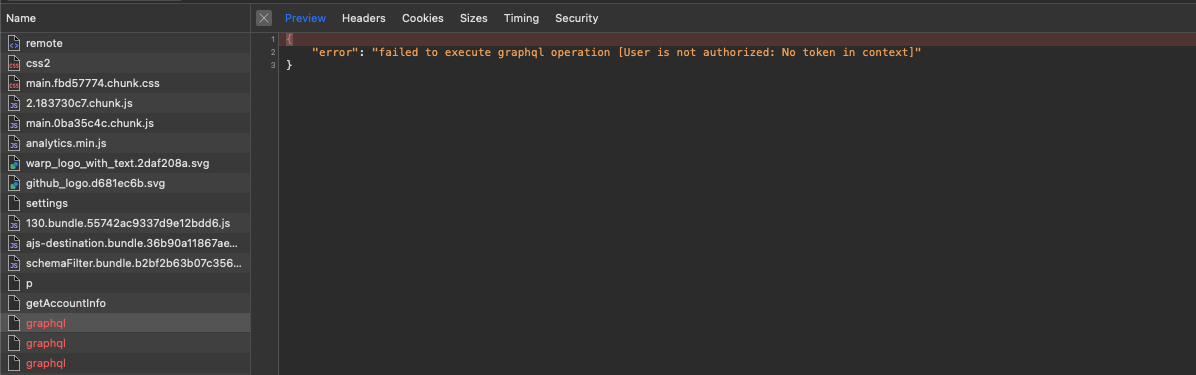
More detail: Authorising with GitHub fails / authentication / firebase · Issue #233 · warpdotdev/Warp · GitHub
How to fix it?
I have no idea about it.
But the good news is that Warp has a potential lead on this issue! They will send updates as they investigate!
👉Authenticate Using Google with JavaScript | Firebase Documentation
If you have a method to fix it, please comment on the post to share it.
Last but not least
Here's the issue for the Login issue, please subscribe. The Warp team will update this first when fixed it.
If you are still having issues please join this WARP discord channel or open a new Github issue.
Originally published at Embiid’BLOG.
